Image to Prompt
Upload your image, and it will be convert image to prompt in just seconds.
Input Image
Select or drag the image
General Prompt
General prompt for all models
Nano Banana
Optimized for Nano Banana image generation
Flux
Optimized for state-of-the-art Flux AI models
Midjourney
Tailored for Midjourney generation with Midjourney parameters
Stable Diffusion
Formatted for Stable Diffusion models
Fast
Faster speed, stable quality
Advance
Higher quality, more detailed
Generated Prompt
The prompt will be displayed in the output box after the generation is complete.
Introduction
Unleash Creativity, Describe Images with Words!
Tired of struggling to find the right words to describe your images? Image to Prompt is here to solve your problem! Simply upload your image, and our intelligent algorithm will automatically generate accurate and vivid text prompts, allowing you to effortlessly navigate various creative scenarios.
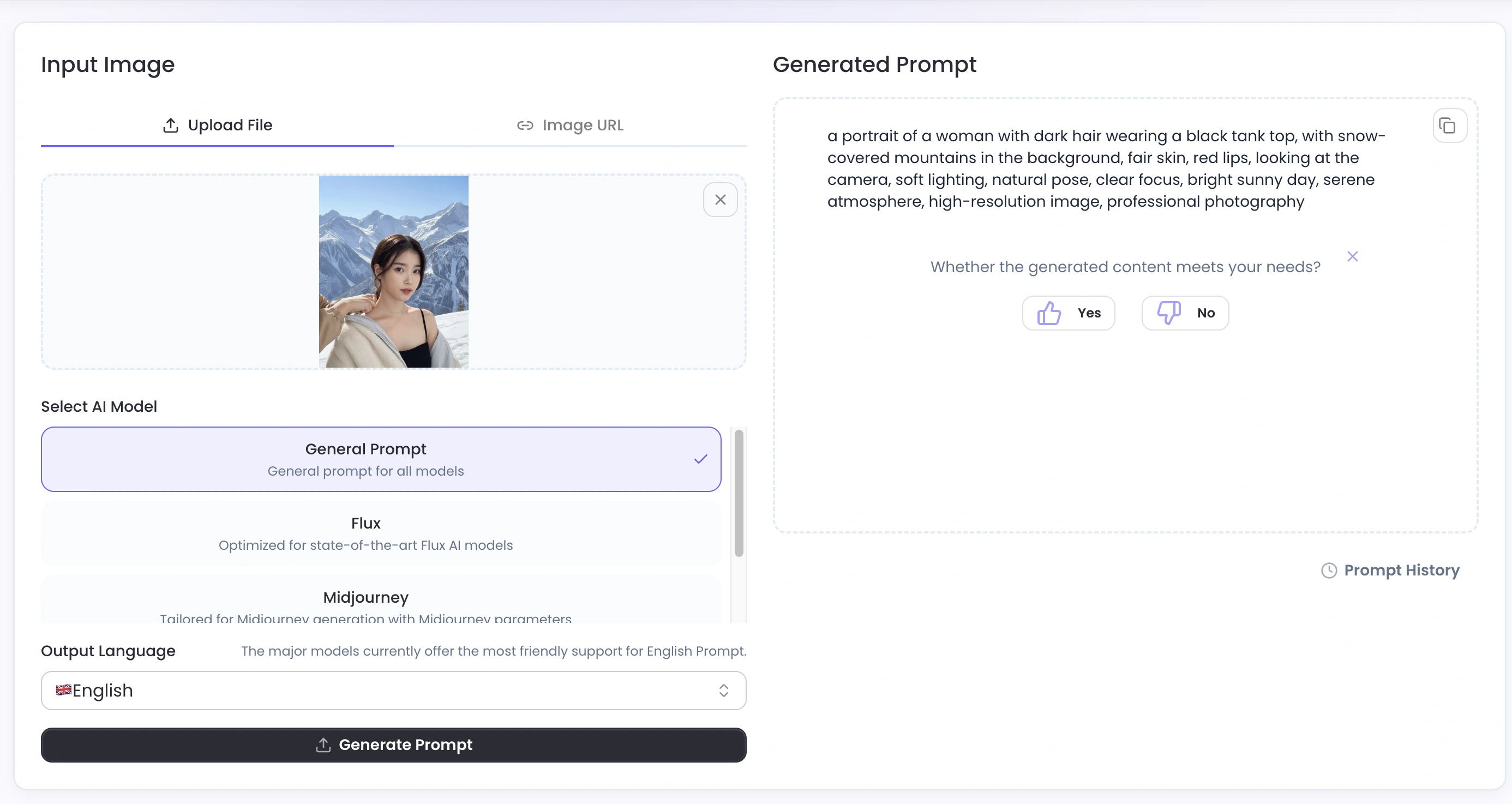
Enhance Your Creativity with AI Assistance
Our cutting-edge AI technology is designed to assist you in unleashing your creativity. By providing you with detailed image prompts, Image to Prompt helps you explore new creative possibilities and generate fresh ideas. Say goodbye to creative blocks and hello to endless inspiration!
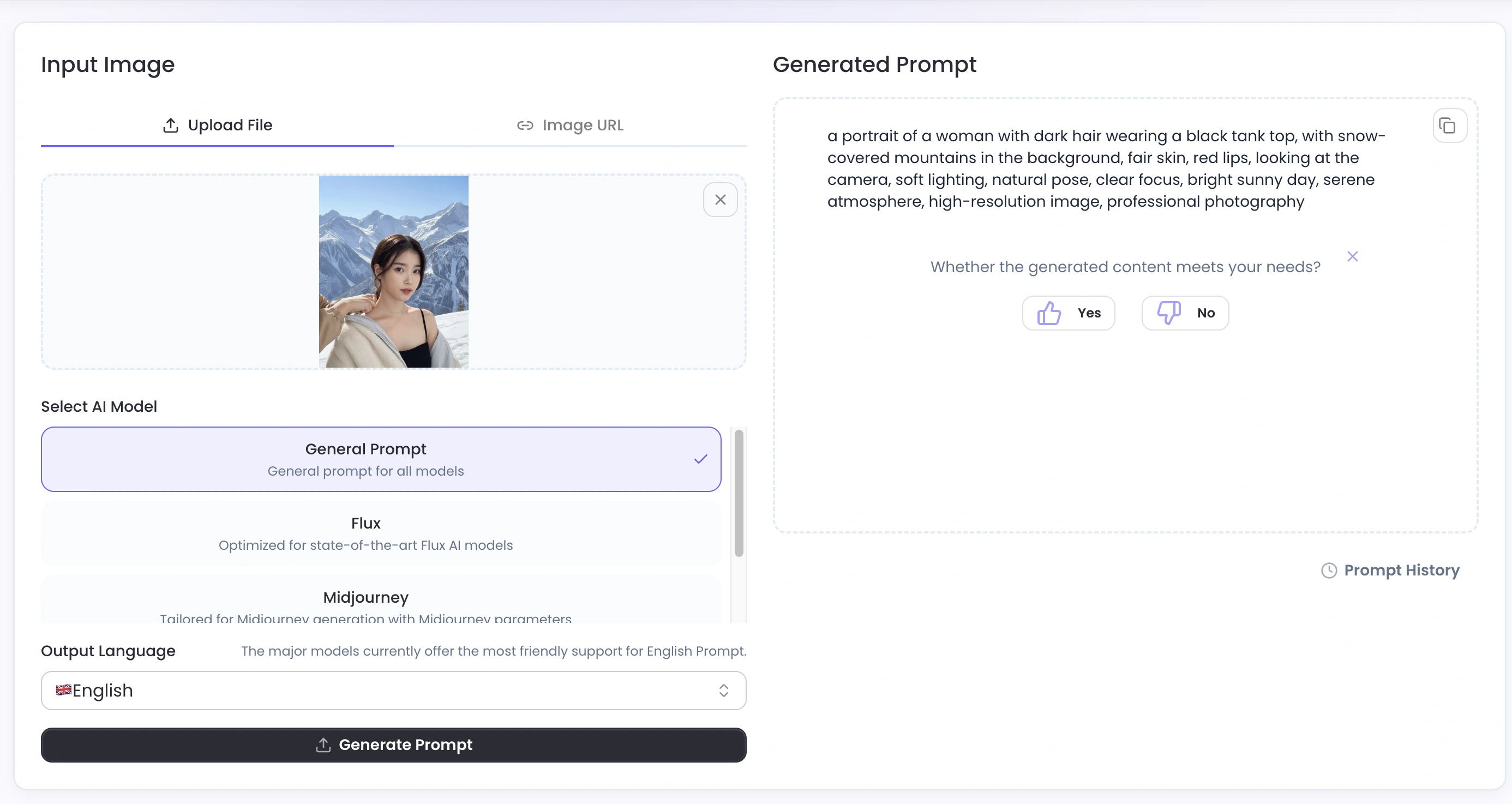
Boost Your Productivity with Image to Prompt
Image to Prompt is more than just a tool for generating text descriptions. It's a productivity booster that streamlines your creative process, enabling you to focus on what you do best. With Image to Prompt, you can save time, enhance your workflow, and take your creative projects to the next level.
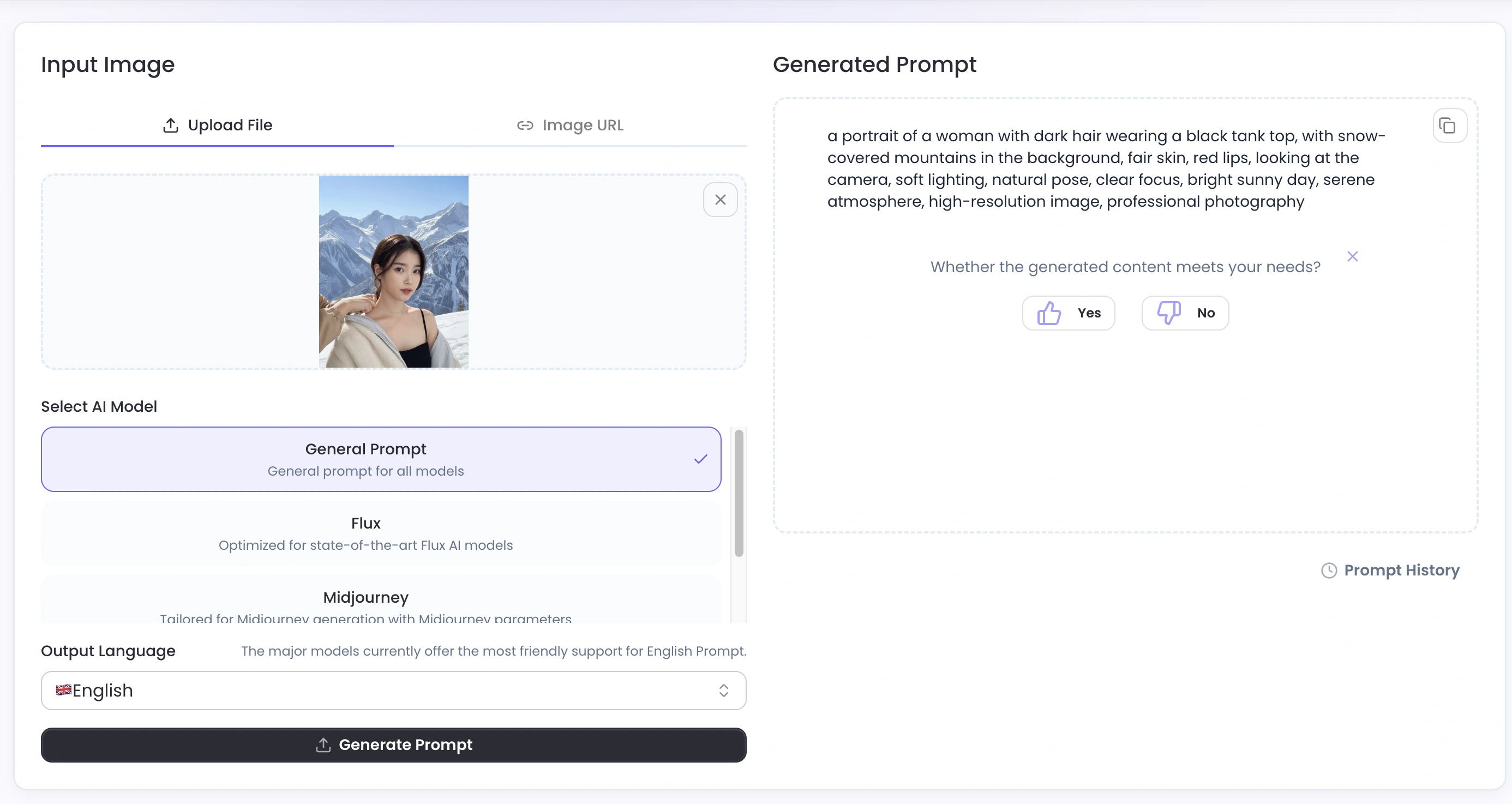
How It Works
1
Select image
Select the image you want to convert by clicking to choose or dragging the image (you can also click on an example image to try)
2
Click to start
Click the start convert button and wait a few seconds. The result of the image to prompt will be displayed in the output box.
3
Copy result
Select all to copy your result. Give it a try!
Frequently Asked Questions
How to use the Image to Prompt?
Image To Prompt is a tool that uses AI to convert image to prompt. The prompts can be used to generate images using other AI models.
What types of images are suitable for uploading to the Image to Prompt?
We recommend uploading clear images with well-defined subjects to generate more accurate prompts. Supported image formats include JPEG, PNG, etc.
On which AI platforms can the generated prompts be used?
The generated prompts can be used on various AI platforms and tools, including applications like Flux1, Stable Diffusion, and Midjourney.
Will the uploaded images be saved or shared?
To protect your privacy, our servers do not store any images. Once the prompt is generated, the images are immediately deleted.
What should I do if the generated prompt is not accurate enough?
If the generated prompt doesn't fully meet your needs, you can manually edit and adjust the text. We also suggest trying different images or capturing the subject from different angles to achieve more desirable results.
Is the Image to Prompt Generator free?
Yes! Currently, our Image to Prompt Generator is completely free to use with no limits on the number of generations. You can upload images at any time and receive corresponding text descriptions (Prompts).
When using the Image to Prompt Generator, do I need to log in before I can use it?
Currently, using our Image to Prompt Generator does not require logging in or registering. You can directly upload images and obtain prompts, completely free and without any barriers!
What User Say
Alice Zhang
Product Manager
As a product manager, I often need to convey ideas and concepts within my team. Since I started using the image to prompt generator, I can quickly transform images into detailed text descriptions. This image to prompt tool not only improves my work efficiency but also helps the team better understand the design intent, making our product development process much smoother.
Michael Li
Data Scientist
In my data analysis work, the image to prompt tool has become an indispensable assistant. This image to prompt generator not only extracts key elements from images but also generates related text prompts, helping me analyze data more comprehensively. The cross-domain functionality of the image to prompt tool enhances my confidence in decision-making and improves the quality of my research.
Emily Chen
Marketing Specialist
The success of marketing often depends on how well we attract our target audience. After using the image to prompt generator, I can quickly generate marketing copy that matches the photo, making the content more vivid and engaging. This has not only increased my work efficiency but also allowed me to be more adept in planning events, thanks to the capabilities of the image to prompt tool, resulting in significant outcomes.
David Wang
Software Engineer
In the software development process, the image to prompt tool has provided me with tremendous convenience. It can convert design sketches into understandable text descriptions through the image to prompt functionality, improving communication between me and the designers. This functionality saves time and reduces misunderstandings, allowing our projects to progress more smoothly.
Sophia Liu
Visual Designer
As a visual designer, inspiration is at the core of my work. With the image to prompt generator, I can effortlessly convert my design works into descriptive text, making my communication with clients more persuasive. This image to prompt tool has greatly enriched my creative process and helped me better express my design concepts.
James Huang
Content Creator
In the content creation process, the image to prompt generator has been incredibly beneficial. It not only helps me quickly generate text descriptions of images but also sparks my creativity by utilizing the image to prompt functionality, allowing me to be more flexible in my writing. Since using this tool, the quality of my work has noticeably improved, and the audience's response has been increasingly positive.
Linda Yang
Educator
As an educator, I've always been looking for ways to enhance classroom interaction. The emergence of the image to prompt tool has provided me with the answer. It can transform images into vivid descriptions through the image to prompt functionality, helping students better understand learning materials. This innovative approach has not only increased students' interest in learning but also made my teaching more effective.
Daniel Sun
UX/UI Designer
In user experience design, understanding user needs is crucial. Since incorporating the image to prompt tool, I can more intuitively translate user feedback into specific design ideas. The image to prompt tool helps me better grasp the direction in the design process, making my work more aligned with users' actual needs.
Grace Zhou
Social Media Manager
In my daily social media management, the image to prompt generator has significantly enhanced my creative efficiency. It quickly provides me with text descriptions for images, allowing me to generate engaging content swiftly through the image to prompt functionality. This not only boosts my work efficiency but also helps the brand gain more exposure and interaction on social media.
Kevin Xu
Researcher
During my academic research, the image to prompt generator has provided me with strong support. It can convert image data into detailed text through the image to prompt functionality, helping me better organize and analyze information. This convenience greatly enhances my research efficiency, allowing me to focus more on key issues and advance my academic progress.